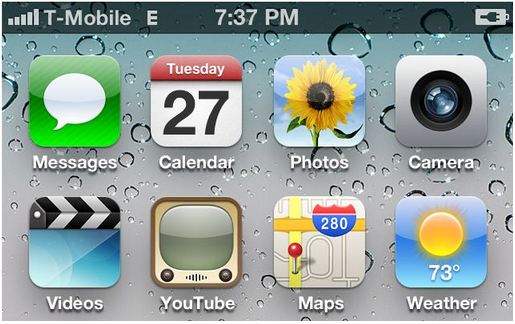Now that iOS 5.0.1 can be jailbroken untethered, users who rely on unlock tools such as GEVEY or Ultrasn0w can enjoy iOS 5.0.1 more safely. If you rely on unlock tools, you should always stay away from updating your firmware, even when untether jailbreak comes out for any firmware.
This is because unlocking your iPhone depends on the baseband versions, not the iOS update version. So, you must always wait to see if there’s any tool to preserve the baseband before updating.
Fortunately, redSn0w not only allows you to untether jailbreak iOS 5.0.1 but also keeps your current iPhone baseband when updating to iOS 5.0.1. To unlock iOS 5.0.1, you can do it using the GEVEY SIM or Ultrasn0w. But remember, you must have compatible baseband versions to unlock an iPhone 4 using one of those tools.
Unlocking iPhone 4 iOS 5.0.1 using GEVEY SIM:
If you want to use a GEVEY SIM to unlock your iPhone 4, ensure the iPhone has one of the following GEVEY unlockable basebands: 1.59, 2.10, 3.10.1, 4.10.1. Then, create a custom IPSW using redSn0w to preserve your baseband. Those using GEVEY Ultra must follow the process below because FuriousMOD is incompatible with IOS 5.

- Now, to activate the GEVEY SIM on iOS 5.0.1, insert the GEVEY & SIM in your iPhone and turn it on.
- Go to Settings, choose Phone, select SIM Applications, and then Instructions/English. A screen should pop up, and click Accept.
- Press the Home button and wait until the carrier status changes from Searching to No Service. Open up the Phone app, dial 112 for two or three seconds, and hang up after calling.
- Now go to Settings and turn Airplane Mode on and then off; keep doing it until the carrier menu shows up.
The iPhone 4S should now be unlocked if you follow the steps correctly.
Unlocking iPhone 4, 3GS iOS 5.0.1 using Ultrasnow:
After updating to iOS 5.0.1 and keeping the old baseband, you should be able to unlock without buying the GEVEY SIM by using Ultrasn0w, the free unlocking tool provided by the iPhone Dev Team. To unlock your iPhone using Ultrasn0w, the iPhone needs to have one of the compatible basebands:
- iPhone 4 Ultrasn0w supported baseband: 01.59
- iPhone 3GS: 04.26.08, 05.11.07, 05.12.01 and 05.13.04
Finally, if the iPhone has a supported baseband, go to Cydia, search for UltraSn0w, download, and install it. The iPhone 4/3GS should now be unlocked with UltraSnow.