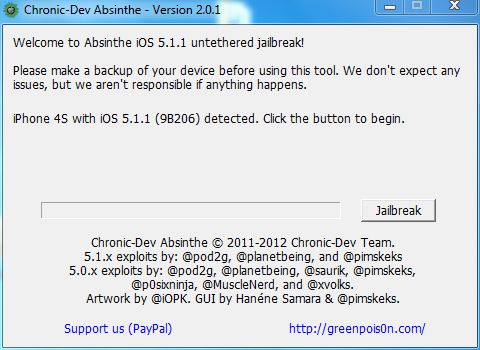The wait for untethered jailbreak is over: iPhone Dev Team finally released Absinthe 2.0. This tool jailbreaks iOS 5.1.1 unthered. Absinthe 2.0 can jailbreak the following devices running iOS 5.1.1:
- iPad, iPad 2 WiFi, iPad 2 (GSM), iPad 2 (CDMA), iPad 3 (WiFi), iPad 3 (CDMA)
- iPhone 4S, iPhone 4 (GSM), iPhone 4 (CDMA), iPhone 3GS
- iPod 3G, iPod 4G
- Apple TV 2
The Apple TV 3 and iPad 2,4 are not supported. However, support for the iPad 2,4 will be added later.
You can easily jailbreak your device if your iOS device is not currently tethered jailbroken and you’d like to jailbreak it for the first time. If the device has a tethered jailbreak, you don’t have to do much, all you have to do is apply the untethered jailbreak patch through Cydia.
How to jailbreak iOS 5.1.1 if the device is unjailbroken
1. Download Absinthe v2.0.1 for your your machine from GreenPoison
2. Open iTunes and back up your device by right clicking on your device name under the ‘Devices’ menu and click ‘Back Up’.
3. Navigate to Settings >General > Reset > Erase all Content and Settings. This will make your device to get jailbroken much faster. Then activate your device, without restoring from backup on iTunes — set it up as new.
4. Update or do a clean install of iOS 5.1.1 on your device, if haven’t already.
5. Connect your device to the computer, and open up Absinthe 2.0 from the location where you download it to.
6. Click ‘Jailbreak’… be patient and wait until the device jailbreak. Absinthe should say ‘Done, enjoy!’ after the device jailbreak.
7. Once jailbroken go back to iTunes and restore from the back up made earlier.
8. Your device should now be jailbroken, with Cydia installed, and all your data restored from the back up.
How to apply untethered jailbreak to a tethered jailbreak iOS 5.1.1
If your device is on a tethered jailbreak, you don’t need to do the previous steps to get untethered. All you have to do is to go to Cydia then search and install “Rocky Racoon 5.1.1 Untether”.