In July 2015, T-Mobile announced something unexpected coming from a for-profit company: the carrier abolished its roaming fees for customers traveling to Canada and Mexico. The un-carrier (T-Mobile) abolished those fees through an expansion on which they called “Mobile without Borders.”
In the beginning, when T-Mobile introduced Mobile Without Borders to its Simple Choice mobile plan, the plan offered unlimited roaming calls, text, and more importantly, unlimited LTE data (on reasonable usage) for travelers in Canada and Mexico.
These perks, unfortunately, only lasted two years. T-Mobile decided to reduce the unlimited LTE benefit to a maximum of 5GB of high-speed data. After going over the 5GB of data your speed will be throttled to 2G speeds (256kbps), which is not even enough to communicate through WhatsApp or FaceTime.
T-Mobile traveling to Mexico or Canada
If you are traveling to Canada or Mexico, not all T-Mobile plans will give you complete roaming through the Mobile Without Borders expansion. The free roaming you will receive heavily depends on your plan with T-Mobile.
These are the type of roaming coverage you’ll receive accordingly to your plan:
Mobile Without Borders
| Plans | Text | Talk | Data |
| Magenta MAX | Unlimited | Unlimited | 5GB high-speed data |
| Magenta | Unlimited | Unlimited | 5GB high-speed data |
| Business Unlimited | Unlimited | Unlimited | 5GB high-speed data |
| T-Mobile ONE (retired) | Unlimited | Unlimited | 5GB high-speed data |
| Simple Choice (retired) | Unlimited | Unlimited | 5GB high-speed data |
| Essentials 4-Line Offer | Unlimited | Unlimited | 128Kbps |
| Essentials | Unlimited | Unlimited | 128Kbps |
T-Mobile’s Mobile Mobile Without Borders is also included with 5GB of high-speed data on the Military & Veterans and First Responders plans.
As for those on the Unlimited Age 55+ plans, they will need to upgrade to either the Magenta 55+ or the Magenta MAX 55+ to have Mobile Without Borders. Additionally, Mobile Without Borders can be purchased separately if you do not wish to upgrade or change your plan.
Data roaming on or off
Okay, now that we know which plans work with Mobile Without Borders, it’s very important to know whether roaming is on or off on your device. If the Roaming option is off on your iPhone or Android device, then Mobile Without Borders will not work once you step out of the country.
Enable roaming on iPhone
If you are an iPhone user, turning on roaming is very easy.
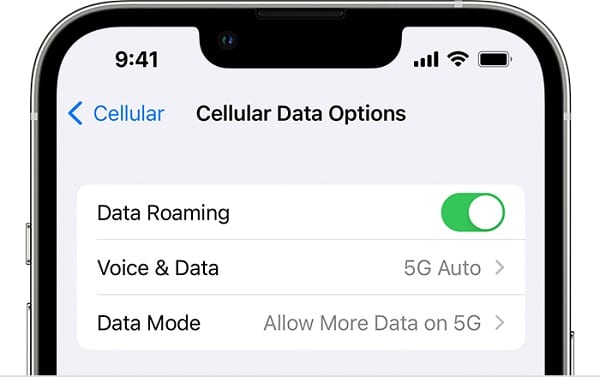
- On your home screen, tap Settings> Cellular.
- Now tap Cellular Data Options.
- Toggle on Data Roaming.
Turn on roaming on Android
Similar procedures can be followed on Android devices to enable roaming.
- Tap apps and open Settings.
- Navigate to the Mobile network option.
- Toggle on Data roaming.
Your device should now be ready to roam!
