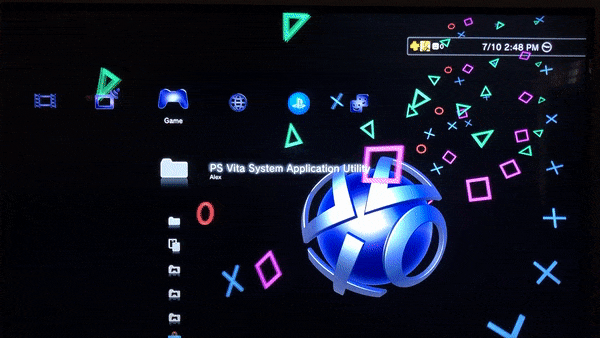We all know the PS3 allows us to change the themes on the XMB (XrossMediaBar, PS3 user interface) and customize it however we want. This is a feature that was introduced on PS3 firmware update 2.00. Later on, with PS3 firmware update 3.0, Sony improved the theme feature by introducing dynamic themes, which are themes with an animated background.
Unfortunately, most dynamic themes are too costly on the PlayStation Store, they are not free. If you want to download even better and free static or dynamic PS3 themes, the best thing to do is to download them from the internet. Here are a few you can obtain with a few clicks…
PS3 Dynamic Themes
PSN Custom Dynamic PS3 Theme

The PSN Custom Dynamic is a PS3 Dynamic theme created by DeviantArt user “DEVILUSHNINJA.” You can download this theme from the original creator’s account at deviantart.com/devilushninja.
Heavy Rain Dynamic Theme
The interesting game Heavy Rain also came with a nice professional dynamic theme. The theme was published by Sony Interactive Entertainment with the release of Heavy Rain. The theme was originally priced at $2.99 but you can download it for free from the source below.
Download from: PS3-Themes.com
PS4 On PS3 Dynamic Theme
A very interesting dynamic theme PS3 owners should try is the PS4 On PS3 Dynamic Theme created by uLtRaMa6nEt1c, who’s one the most prominent PS3 custom theme builder out there. As explained by the builder himself, the PS4 On PS3 theme “is a showcase of some of PS4’s AAA titles.” This theme also simulates the PS4 user interface with sounds taken from the PS4 user interface.
Download from: MediaFire.com
Grand Theft Auto V Ultra Slideshow 2
Another great theme from uLtRaMa6nEt1c is the Grand Theft Auto V Ultra Slideshow 2. This theme features animated Grand Theft Auto V official artwork as the background combined with custom icons.
Download from: MediaFire.com
The Last Of Us – Dynamic Theme
An awesome PS3 Dynamic theme for PS3 users is The Last Of Us – Dynamic Theme. This theme comes with a stunning smoke effect and custom hand-made icons made by PS3 theme creator Murad Al-Balushi. The whole custom theme including icon colors and style, the background was inspired by the artwork of The Last Of Us.
Download from: PS3-Themes.com
Midnight PS3 Theme

Another great free dynamic theme from DeviantArt is the Midnight PS3 Theme. You can download it from deviantart.com/jlyangarir.
Naruto Shippuden Slideshow Theme
Naruto fans can download this theme. The theme features custom icons and 15 HD wallpapers.
Download from: MediaFire.com
Real Madrid slideshow theme

If you’re a soccer fan then this theme is for you. As explained by the theme author, “the background image is always the same but the player shown will change after a couple of seconds.”
Download from: ps3-themes.com
Normal Static Themes
While static/regular themes are less desirable, there are a ton of great static themes you can download including:
How to download/install PS3 themes
Here’s an easy guide in case you don’t know how to download and install these themes onto our PS3.
There are two ways to download/install the themes: directly from the PS3 browser; or using a computer and a USB flash drive.
Downloading themes directly from the browser:
The easiest way to download a theme onto your PS3 is by directly downloading it using the PS3 web browser. To do this…
- Using your PS3, go to the web page where your theme is ready for download and click it.
- The PS3 will automatically start downloading the theme.
- Go Settings> Theme Settings> Theme > Press Triangle.
- There should be a list of all themes you’ve downloaded. Just select the one you want and hit Apply.
Download themes using a computer/USB flash drive
The above method only works if the downloaded file is .P3T and not zipped. If you download a zipped theme, you will need a computer to unzip it using Winrar, 7zip, etc.
- Download your theme on your comouter, unzip it if necessary.
- On the USB flash drive, create a folder called PS3.
- Inside that folder, create another folder named THEME (all cap).
- Place you theme .P3T file insde that folder.
- On your PS3, go to Settings> Theme Settings> Theme> Install. Select your USB flash drive and install your desired theme from there.
Where to download more free ps3 themes?
As of now, the biggest PS3 theme repository is PS3-Themes.com. You can also find more refined PS3 themes on DeviantArt.com by typing “PS3 themes” on its search function. Another great source of PS3 themes is YouTube. Just search PS3 themes and the uploaders usually have a download link on the video description.