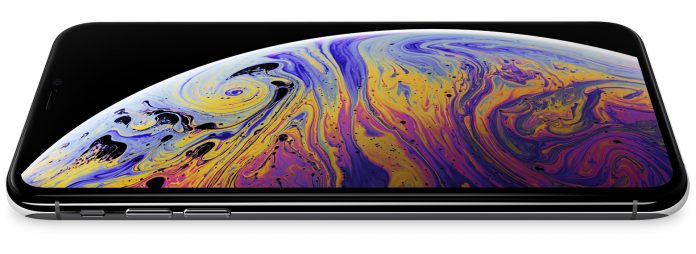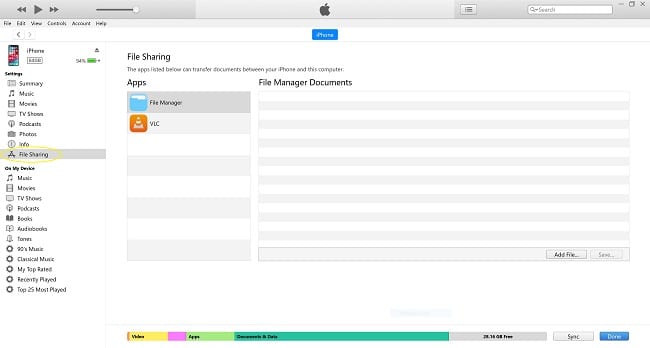A great advantage the Android OS has over iPhone’s iOS is its flexibility when it comes to practical usage. A great example of this is that you can easily use your Android’s storage as a USB flash drive for external storage. On iPhone this is impossible to do unless you go through some hoops. Unlike on Android, which all you have to do is plug your Android device to your computer and transfer any files you want in matter of seconds and then have access to those files either via another computer or straight from your device, on iOS it requires the usage of some third party-programs to accomplish this task. There are several programs to do this, but in this post we will stick with the easier ones to use.
To use the iPhone or iPad as a USB flash driver storage, we will use a feature Apple introduced in iOS 8 called File Sharing. This feature basically allows your to transfer files between an app which has the file sharing capability and iTunes. This can be used to transfer content from your computer to your iPhone, iPad or vice versa; from your iPhone, iPad to your computer.
To do this, you’ll first have to download this two software/app:
- File Manager & Browser for iPhone, iPad (App Store)
- iTunes (Apple.com/iTune)
Alright, now that we all we need the following procedures are very easy to accomplish.
- Open up iTunes on your computer
- Connect your device and navigate to your device on your computer.
- On your device’s profile on iTunes, select the File Sharing option.
- From there, select the File Manager app.
- As you can see from the screenshot, you will have an option which says add files. Use this option to transfer content to the app, or you can just drag and drop any content you would like to add.
Now that you content is on the iPhone or iPad storage, you can either transfer that content to another computer by using iTunes and dragging the file out of File Sharing. Addiotionally, you can use the File Manager & Browser app to have access to the file directly from your device.