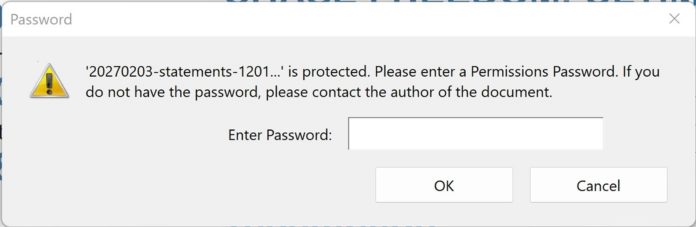Do you have an important PDF file that you would like to edit? If you already have Adobe Acrobat, editing a PDF file is literally as easy as clicking a button. This gets a little bit different but still easy if the PDF file you are trying to edit was password-protected or encrypted by its author. On Adobe Acrobat, when you click the Edit PDF button on a protected file, you’ll receive the following message:
“Document” is protected. Please enter a permissions password. If you do not have the password, please contact the author of the document.
This error is followed by another error saying “This is a Secured Document Editing is not Permitted.” Don’t worry. This lock is pretty simple to remove so you can later edit the document however you wish.
How to edit encrypted PDF
In order to edit a password-protected or encrypted PDF file,
- Right-click the PDF file you are trying to edit and click Open with> Google Chrome.
- Once the file opens in Google Chrome, select Print.
- Change the Destination option to Microsoft Print to PDF.
- Type the name of your newly decrypted PDF file and click the Save button.
You can now edit this PDF file using Acrobat.
What you should know
Now that you know this simple trick, don’t go out editing your multi-million dollar contracts with multi-billion dollar corporations. When you remove the password of an encrypted PDF file, you will not be able to encrypt it back with its original password. Because of this, the author of the original file will be able to tell if you have tampered with the file.