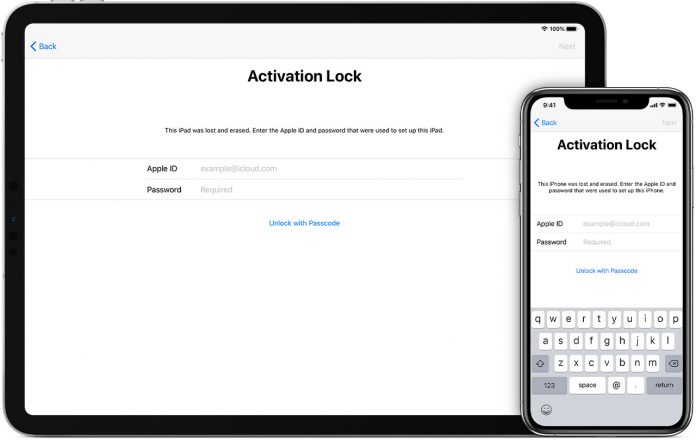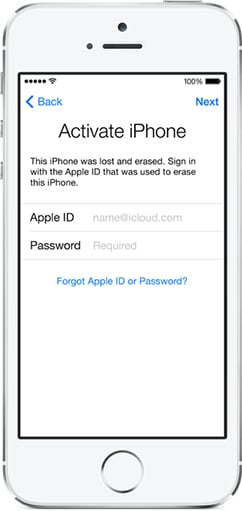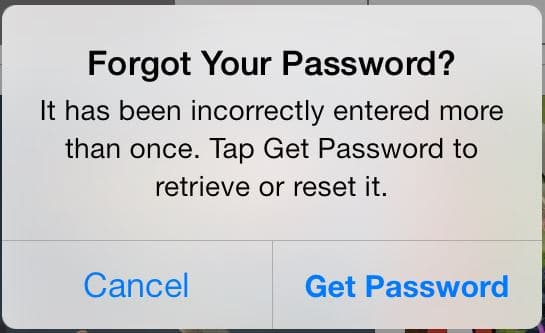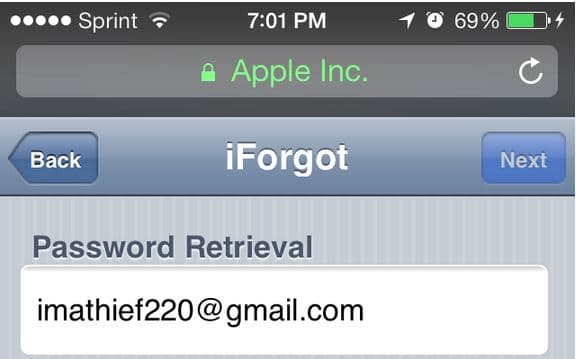Did you just steal an iPhone for crack money without realizing it had iOS 7 on it? Or perhaps you bought an iPhone, iPad, or iPod touch without knowing it had an iCloud account activated in it. If you buy a used iPhone, iPad off Craiglist or the street and it has iOS 7 or higher, there is a high chance that it will have an iCloud account in it. If you do not have the iCloud email and password, the device is basically a piece of brick. You will not be able to restore it as new to delete all of its old content, and you will be tracked by the previous owner. When restoring it through iTunes, you won’t be able to use the device unless you know the preview owner’s iCloud email and password. If not, you will be stuck in a screen like the screen below:
If you’re stuck at the image above, then the device is useless unless you have access to the previous owner’s iCloud email and password. In that situation, then you have three options: contact the person who sold the device to you and request the iCloud account or a refund; throw the device into the trash; keep or sell the phone for parts.
If you want to go further, there’s a trick that allows you to see the previous owner iCloud’s email. By finding his email address, you can contact the previous owner. Here’s a video on how to do it: Update: This no longer works:
Bypassing the activation lock if not locked yet
Although you can question the morality of this method, you can disable iCloud on an iPhone, iPad, or iPod touch. This can only be done if you have not tried to restore the phone and are not stuck on the activation screen. To do this, the device mustn’t have a lock screen passcode.
First, as we know most people have their email account added to their phone. So if the previous owner had his/her email added to the iPhone’s email app, then you will be able to change his Apple account password and disable iCloud yourself.
- Go to the App Store and try to download an app.
- When the App Store asks for the password, enter the wrong password and select OK. Click retry, and keep doing it until you get the ‘Forgot Your Password?‘ screen.
- Select ‘Get Password‘ and you will be redirected to Apple’s website to reset the password. Once in Safari, type the email address that appeared on the screen when you tried to download the app, select next.
- Now on this screen, you’ll select ‘Reset By Email.’
- Since the previous owner had his email address added to the phone, go to the email app and check the newly received email from Apple. Open the email, select “Reset now,” and type a new password.
- Now that you have reset the previous owner’s Apple account, you can turn off and disable iCloud from the phone.
- To delete iCloud from the account and disable Find My iPhone, go to Settings> iCloud> Sign Out at the bottom. Type the new password you just created and the iCloud account will be gone from the device.
8. Now connect the device to a computer and restore it using iTunes. The device should be new now.
iCloud Activation Lock removal free online
If you come across a website selling you a service to remove an iCloud account either through the internet or via software, then you can be assured that it’s a scam. Completely wiping out an iCloud account from an iOS device takes an enormous amount of time, resources, and knowledge. This cannot be done with simple few clicks. In order to do this, you need to replace critical parts of the iPhone which include the CPU, Baseband, Baseband Power IC, EEPROM, and the NAND memory chip.