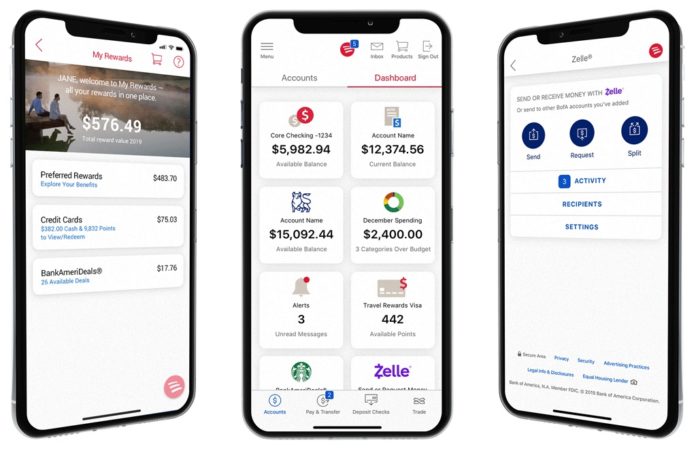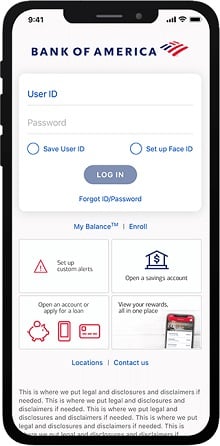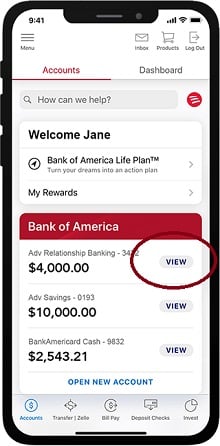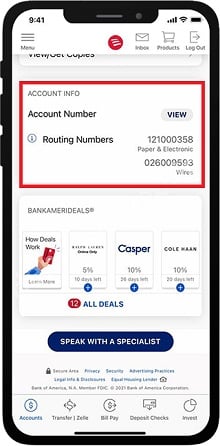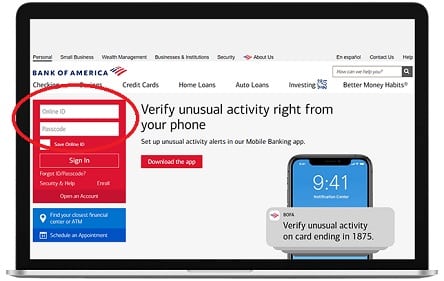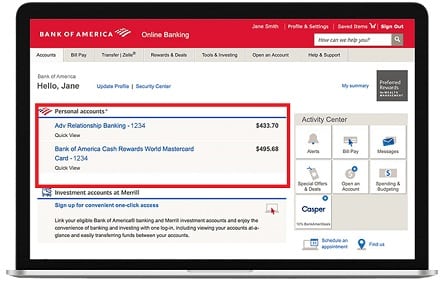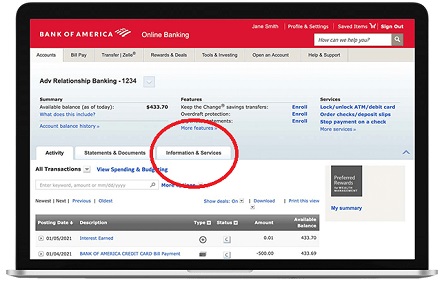Like with the Wells Fargo app and online account, finding your Bank of America routing and account number is easy if you look in the right place.
As you may already know, if you do not know your bank routing and account number, you won’t be able to set up direct deposit from your employer. Also, you cannot perform wire transfers or receive payments from institutions such as the IRS or brokerage firms like Robinhood without your Bank of America routing and account number.
Thankfully, Bank of America has made it very easy to find this information through their BoA mobile banking app, their online website, or even by looking at one of their paper checks.
In this article, we will discuss:
Find account number, checking routing number on Bank of America app
Using the BoA mobile banking app is the easiest way to always have your account and routing number at your fingertips.
Through the app, here’s how to find the routing and account number of your Bank of America savings or checking account.
- Download the Bank of America mobile app for your Android or iOS device.
- Register for online banking with them if you have already not, and launch the BoA app.
- Log into your Bank of America account.
- Tap Accounts at the bottom navigation bar of the screen.
- Now, tap View on the checking or savings account you’d like to find the routing/account number.
- After tapping VIEW, your routing number should be displayed under ACCOUNT INFO.
- Finally, tap VIEW to unveil your account number at the right side of “Account Number,” which should be 12 digits in total.
Find Bank of America routing number and account number online
If you would rather use a computer than the mobile app, don’t worry! Bank of America makes finding your routing and account information as easy as on a mobile phone.
- Logging into your BoA online account at bankofamerica.com.
- From under Personal Accounts, select the checking or savings account you would like to obtain the routing and account number.
- Now, click the Information and Services tab.
- The Information and Services tab will now display your routing and account number. Just click Show Account number to view your whole account number.
Routing, account number on a check Bank of America
If you have a paper check from your checking account, that’s another way of finding your routing and account numbers.

As you can see from the Bank of America check diagram, your ABA Check Routing Number is the first set of nine-digit numbers on the bottom left side of the check.
The second set on the check is your 12-digit account number.
The third set of numbers is your check number.
Finally, the fourth set of numbers on the check should be your ACH Routing/Transit Number.
But wait a minute, why are there two routing numbers, and which one should I use? Don’t worry. Both, the ABA Check Routing Number and the ACH Routing/Transit Number are usually the same .
In case they are not the same, which is rare, ABA Check Routing is used on paper checks. On the other hand, ACH Routing/Transit is used for digital/electronic transfers such as e-checks.