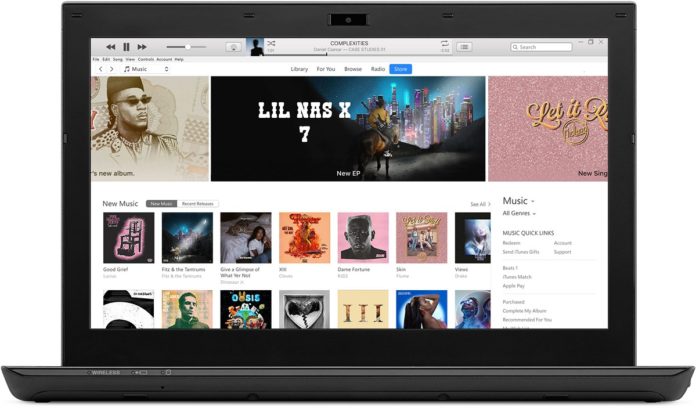For some reason, Apple has decided that it’s in most users’ best interest to download iTunes and iCloud from the Microsoft Store rather than directly downloading it from their site. If you go to the iTunes web page on Apple.com, you’ll see that the link to download the latest version of iTunes will redirect you to the Microsoft Store. Since it is in the Microsoft Store, you will need a Microsoft account to download iTunes.
Unfortunately, this is something that does not work for everybody. For example, if Microsoft locks out your account or you do not have a Microsoft account, to begin with, it’d be impossible for you to download iTunes from the Microsoft Store. Thankfully, if you find yourself in any of those situations, Apple still uploads its latest version of iTunes on its website, they just don’t publicly display it.
Direct download iTunes without Microsoft Store
- 64-bit: https://www.apple.com/itunes/download/win64
- 32-bit: https://www.apple.com/itunes/download/win32 (rare)
Download iCloud for Windows without Microsoft Store
iCloud for Windows 10 is another software that Apple locked behind the Microsoft Store. If you use this tool yourself and would like to download it without using the Microsoft Store, Apple has left a link roaming around for users to download it:
Not too long ago, Microsoft became more lenient by allowing users to download apps/programs from the Microsoft Store without requiering a Microsoft account. The only limitation is that the app has to be rated as E for Everyone or as Everyone+ by the International Age Ratings Coalition (IARC) rating system. However, since iTunes is rated as T for teens, you’ll need a Microsoft account to download it from the Microsoft Store.