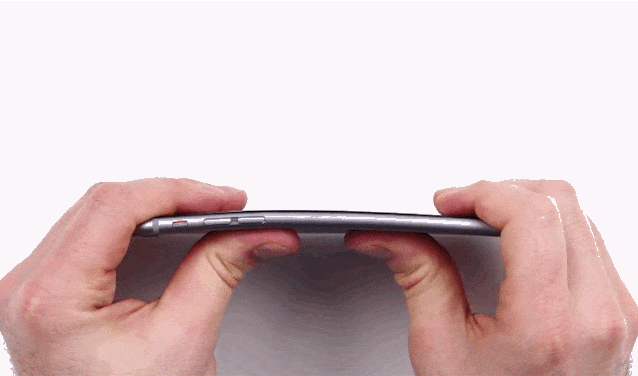Just a few months before April 1st, a new bug has been found in iOS which bricks any iPhone, iPad, or iPod touch device. The bug, which consists of changing the date from Settings, will put your device in a forever fail-to-boot state, only displaying the Apple logo.
As affirmed by the Reddit user who discovered the bug, this bug affects all 64-bit iOS devices running any iOS version. This includes any iPhone 5s device or newer, or any iOS device with a A7, A8, A8X, A9 and A9X chip. Older 32-bit devices are not affected by this bug. To brick your or your friend’s iOS device with this bug, all you have to do is follow these three simple steps:
- Settings
- General
- Date & Time
- “Set Automatically” off
- Change date to Jan 1, 1970 (Scroll up to get to year 2000, then go back, into date settings again, repeat until it reaches 1970)
- Reboot.
After that, the device will be stuck on the Apple logo. Even if you restore the device through iTunes the device will still remain stuck with the same issue. There are theories on why this bug happens. A very reasonable one comes from another Reddit user giving the following explanation:
This is obviously a bug related to the UNIX timestamp epoch. It is the number of seconds since January 1st, 1970 00:00:00 UTC. Basically every computer uses this to calculate the current time.
My guess is that due to time-zone settings, setting the date to that is causing a bit-underflow (as in trying to set a negative value to an unsigned type variable). Then this would obviously cause a crash in the kernel. Of course that as anything in computing, there are billions of other ways this could go wrong.
As of now, to avoid this bug from malicious people, there’s nothing a regular user can do other than waiting for Apple to release a fix in the next iOS firmware update. But of course, if your device is jailbroken, there’s already a fixed for the bug. A tweak named BrickingDate is already available in the Cydia App/Tweak Store. To install this tweak, add repo http://repo.ziph0n.com/ and download the tweak from there.
If you tried this bug on your or on someone else’s device, there are some solution for it. The first, which is the hardest, is to take your device to an Apple Store. If your device is still under warranty, the geniuses at the Apple Store will give you a replacement. Your other two options consists of fooling around with the battery. If you open up the device and disconnect the battery, the device will exit out of the loop. Those not wanting to open up their device, you can throw your device in the drawer for a couple of days until the battery completely die.