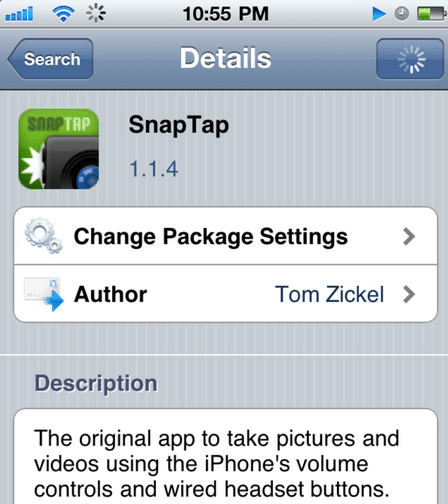Currently the only way to take a photo using the iPhone’s camera is by pressing the camera icon at the bottom of the screen. Many people find this annoying and uncomfortable, especially if you’re taking a photo of yourself using the front VGA camera on the iPhone 4 or 4S. Many smartphone (Android, BlackBerries) have their own special button for the camera and as we know, non of the iPhone models have a button specifically for the camera.
Fortunately, there’s a jailbreak app available in Cydia called SnapTap that allows the iPhone’s camera to take pictures using the volumes controls. You can use the volume buttons found in the iPhone or the buttons in the wired headset to take photo. This tweaks allows you to capture videos with the iPhone build-in camera app and it even works on third-party iPhone camera apps from the App Store.
Current features this app offers:
- Take photos easily by using the iPhone’s volume controls and the wired headset button.
- Capture videos with the built-in camera app (3GS+) or with Cycorder on older phones.
- Mute the shutter sound while taking pictures.
- Finally take self-portrait pictures without figuring out where to press.
- Tested with the built-in camera application, works with some others as well.
- Use your headphones (wired headset) for taking pictures and videos as well.
- Normal iPhone usage when not taking pictures/videos.
You can find SnapTap in Cydia default repo BigBoss for a price of $0.99.